If you’d like to change your credit card / payment method, simply login to your account.
Click My Account
Then Click On Payment Method
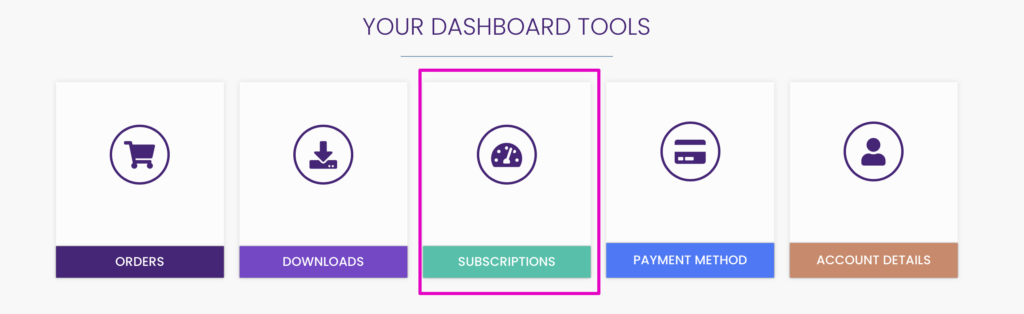
Then you will see your lastest transaction:
CLICK VIEW
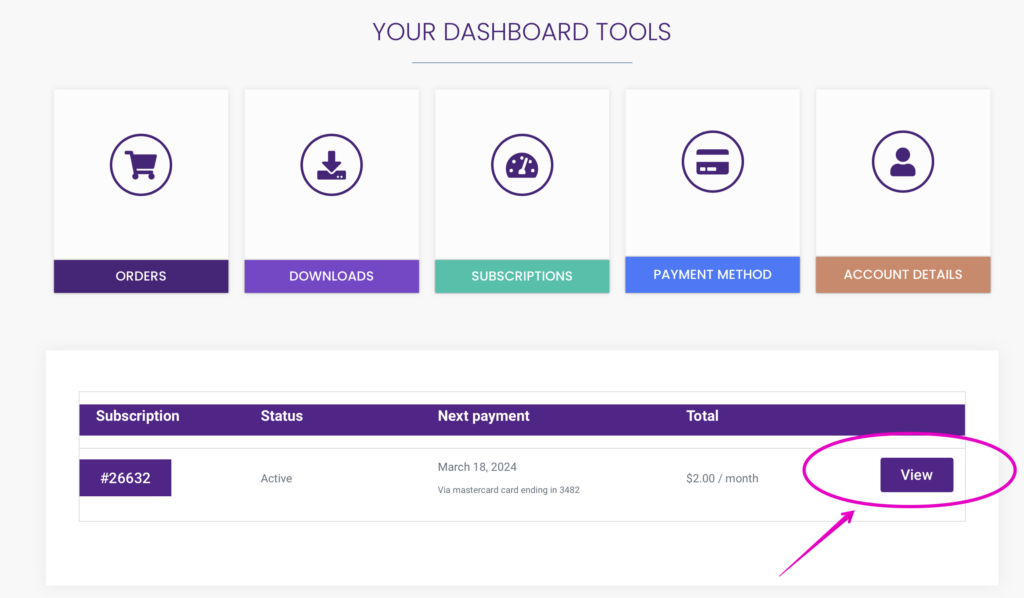
You will then see this screen with a button that says “change payment” click on change payment.
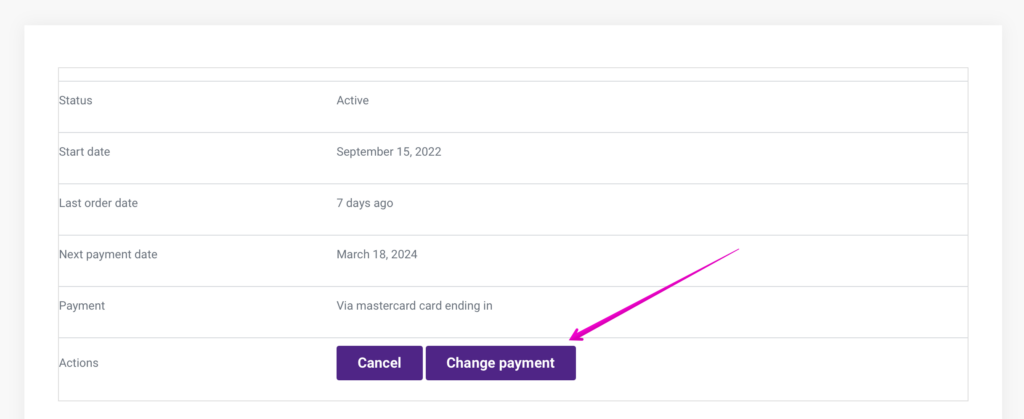
NOTE*** We do NOT store any credit cards on file. All payments are processed securely through STRIPE (https://www.stripe.com) as the credit card processor.
Enter your new payment method and click change payment method.
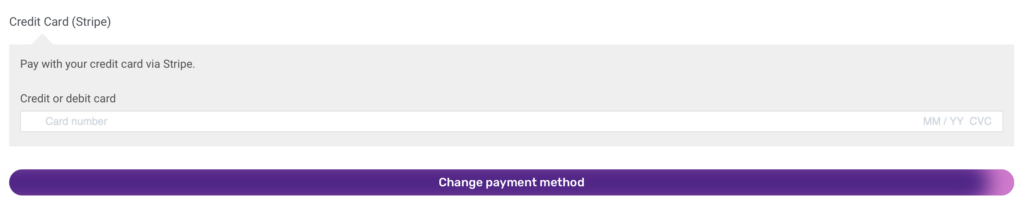
Your new payment method will be charged the following month.
